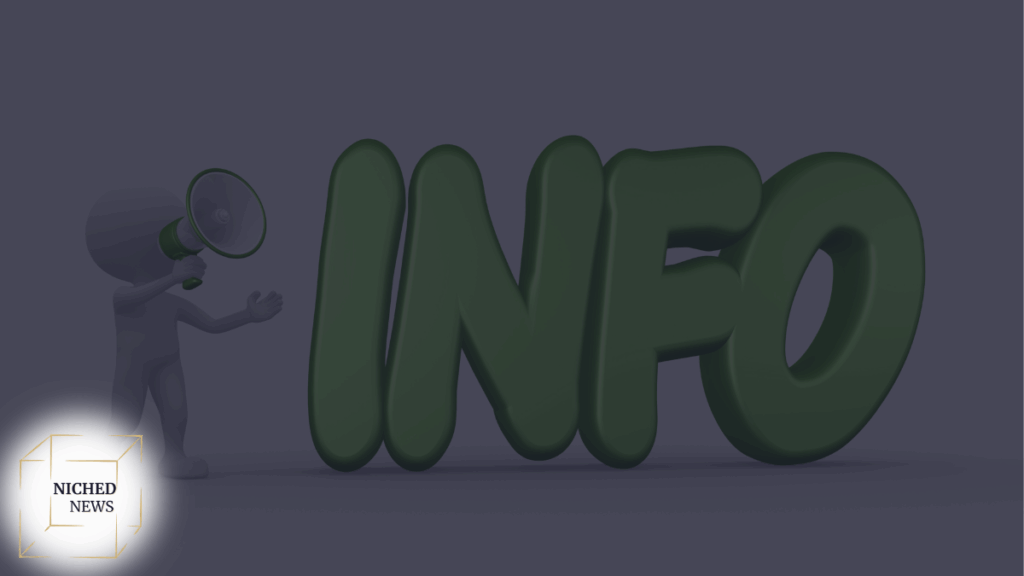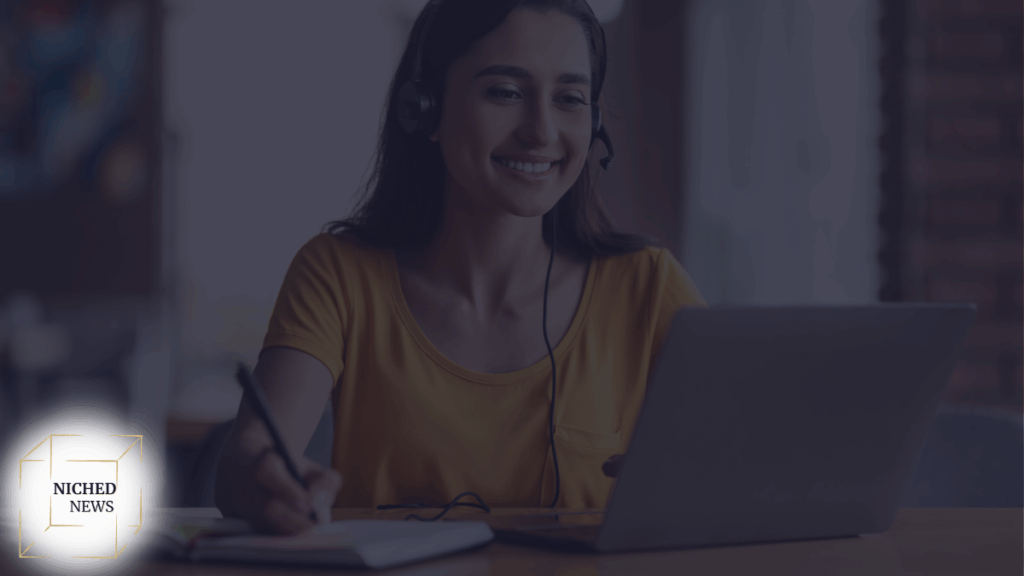Niched Summary
The best online learning tools combine ease of use with smart engagement features that support students and educators alike.
Why it matters:
As digital learning becomes the norm, choosing the right tools can mean the difference between screen fatigue and real success.
Why the Right Tools Make All the Difference
Online learning isn’t going anywhere. Whether you’re a classroom teacher, course creator, or corporate trainer, the tools you choose shape how well your learners absorb information—and how confident you feel delivering it.
But with so many platforms out there, it’s easy to get overwhelmed. What really matters isn’t just features—it’s how well a tool supports clear instruction, meaningful interaction, and a smooth experience for everyone involved.
Here’s what to look for—and a few standout platforms already making an impact.
What Makes a Great Online Learning Tool?
Before we get into tools, let’s define what “great” actually means in this space. The best online learning tools offer:
- Ease of use for both educators and learners
- Reliable video and audio performance
- Engagement features like breakout rooms, polls, or quizzes
- Integrations with other tools (LMS, Google Drive, etc.)
- Accessibility across devices and bandwidth levels
- Flexibility for both synchronous and asynchronous delivery
Whether you’re running a live class or uploading a self-paced course, you need tech that supports your content—not one that slows it down.
1. Nearpod: Interactive Learning, Made Easy
For educators who want to bring lessons to life without overwhelming tech, Nearpod continues to deliver.
Why it works:
- Drag-and-drop lesson creation
- Real-time student response tracking
- Polls, quizzes, and virtual field trips baked in
- Seamless integration with Google Slides
Teachers love it because it’s intuitive. Students love it because it feels like an interactive game, not another lecture. It’s especially effective for K–12 settings but has growing traction in adult education too.
2. Kahoot!: Game-Based Engagement That Actually Works
If your learners are zoning out, Kahoot! is a fast way to pull them back in.
Why it’s worth a look:
- Live quizzes and challenges with competitive energy
- Self-paced assignments for homework or asynchronous use
- Works on mobile, desktop, or tablets
- Brings the fun without losing instructional focus
Originally built for classrooms, Kahoot! is now widely used in professional development and corporate learning because it gets people engaged—quickly.
3. Pear Deck: Seamless Slides, Better Participation
Think of Pear Deck as the missing link between presentation and interaction.
Why it’s smart:
- Live participation with real-time responses
- Anonymous student input to build confidence
- Works directly within Google Slides
- Includes formative assessment tools
Pear Deck is ideal for educators who love slides but want to make them more than one-way communication. It transforms passive viewing into active learning with minimal setup.
Bonus: Features to Prioritize in 2025
As remote and hybrid instruction continue to evolve, the best tools will:
- Support learner autonomy with clear navigation and on-demand content
- Offer instructor analytics to help tailor support
- Stay mobile-friendly for accessibility and flexibility
- Include AI-powered personalization without overcomplicating the experience
The goal is not just to teach—but to create learning environments that feel responsive, human, and effective.
Final Thoughts: Simplicity Wins, Every Time
The best online learning tools don’t have to be complicated. In fact, the best tools keep things simple—so educators and learners can focus on connection, clarity, and outcomes.
As new platforms emerge and old ones evolve, remember: it’s not about chasing the latest trend. It’s about choosing tech that lifts your message, enhances interaction, and helps people stay engaged—even through a screen.
If your learning tools aren’t doing that, it might be time to switch.